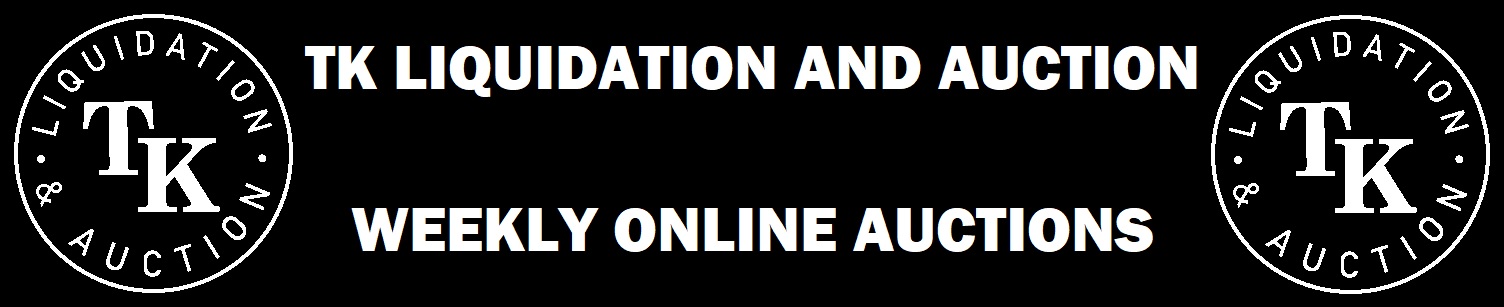Getting Started
Before registering for an account be sure to thoroughly read our bidding policy
Registration
To begin registration, you must create a username. This username will be publicly displayed, avoid including any personal information. You will be required to enter a credit card to ensure payment. We accept all credit cards except for AmEx cards. You are also able to use visa debit for registration.
We understand that not everyone may have the following payment methods. If you do not have either form of payment reach out to us at auctions@tkliquidation.com to be vetted and registered.
Understanding our site
After logging in you can see current auctions, upcoming auctions and closed auctions. You are also able to view all lots by category or location. Every auction has its own terms and conditions. You can view these terms by clicking on the auction then clicking terms and condition. Be sure to read this information as it includes important information about pick up times, location and conditions,
By clicking on my account button found in the navigation menu you can see all your current bids, watched items and purchases.
Bidding
To begin bidding select the auction event you wish to bid on. You will see a short description of the auction as well as the terms and conditions and pickup information. Be sure to read both the terms and conditions and shipping information prior to placing a bid. Once you have read and are comfortable with the terms and conditions of the auction you can scroll down to view a list of all lots in the auction or use the category menu to sort the lots by category. You can also use the keyword search at the top of the webpage to locate lots.
Once you have found a lot of interest. Be sure to read the description. The description includes information about the items condition as well as features. More information about this can be found under the testing and condition part of this page.
If you are comfortable with the condition of the product you may bid in two ways. You can use the quick bid button to immediately place minimum required bid on the item.
You may also type in your bid amount and hit bid. If your bid is greater than the required bid it will automatically be converted to a proxy bid. Proxy bids allow you to set your “High Bid”. Our computer system will then automatically bid for you up until this bid amount. This can be an incredibly helpful feature if you are unable to watch the auction close in real time.
Once any bid is placed it is final and cannot be removed. Be sure to double check your bid amounts before placing a bid. You will also be required to confirm your bid to help prevent mistakes.
Testing and Condition
Testing
When possible, we test our items before selling them to insure you the bidder can be as fully informed about the product as possible before bidding.
Because of this we will warranty our items for up to 7 days after pickup for major product defects not mentioned in the inspection.
all items that we are unable to test are sold AS-IS these items are not eligible for returns under an circumstances
Grading
Brand New:
Still in original packing, Products are in perfect condition
Like New:
Items show little to no signs of use. Comes with all accessories. Item is functional
Used:
items show signs of use, comes with all accessories required to function. Item is functional
AS-IS:
Items have significant damage or cannot be guaranteed to be complete or functional
Any comment on condition or testing in the description of the product supersedes the above. Please be sure to read the description before bidding
After the Auction
Shortly after the auction has closed you will be emailed a invoice for your purchases.
This invoice will include a list of all auctions lots that you have won as well as pickup times and location and conditions. These can change from auction to auction so be sure to read your most recent invoice.
If you believe you may have won an item but did not receive an email. You can also check for invoices by going to the my account section of the site.
Pickup
In order to pickup your order you must bring either a paper or digital copy invoice to the specified pickup location. Be sure to bring a vehicle large enough to transport your order.
Payment
If you have any further questions please contact us through our contact us page or at Auctions@tkliquidation.com
Thank you for reading this, Good luck and have fun!